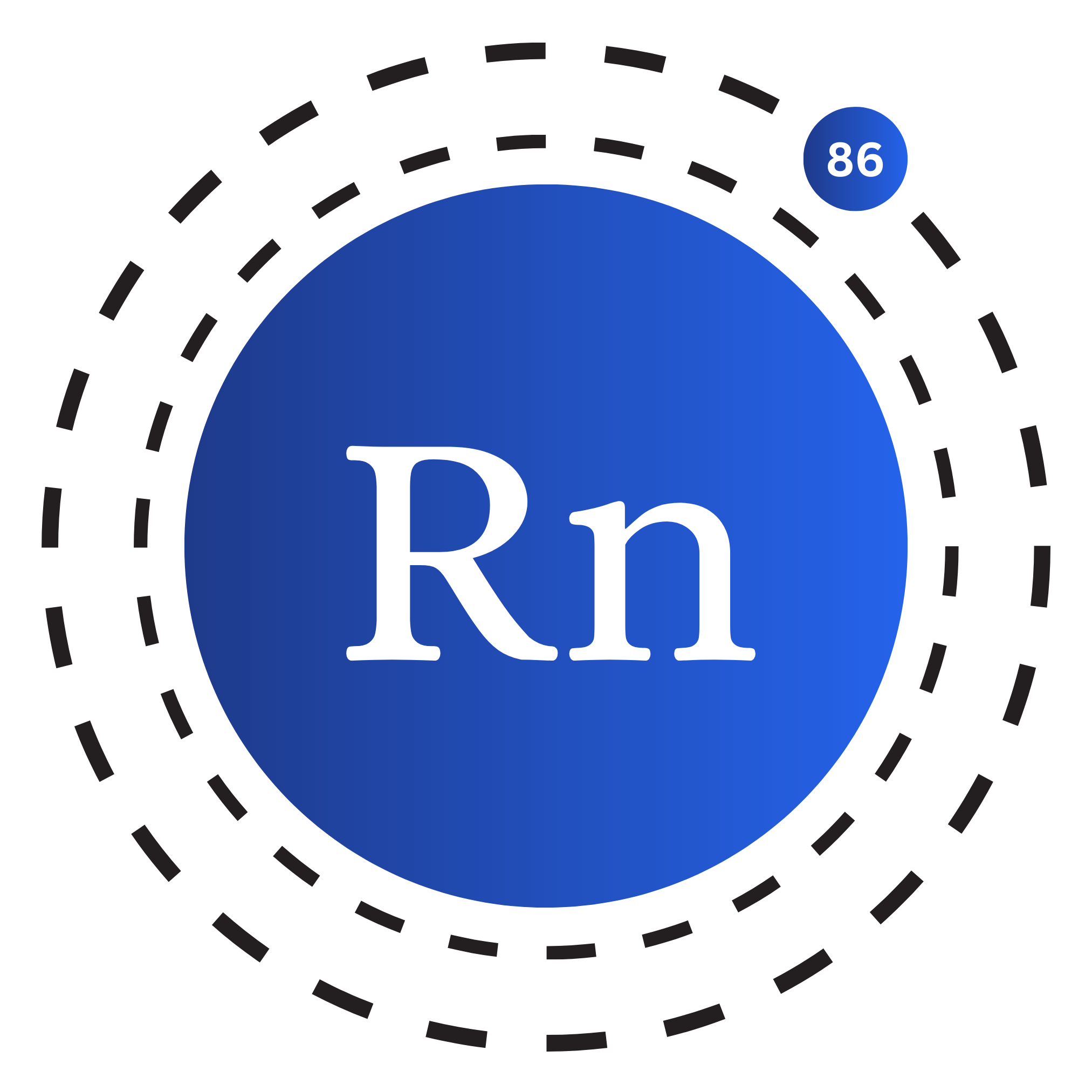# This is a comment
# Arithmetic operators
# + - Addition
# - - Subtraction
# * - Multiplication
# / - Division
# % - Modulus
# ^ - Exponentiation
# Comparison operators
# == - Equal to
# != - Not equal to
# > - Greater than
# < - Less than
# >= - Greater than or equal to
# <= - Less than or equal to
# Logical operators
# and - Logical and
# or - Logical or
# not - Logical not
# Assignment operators (Development)
# = - Assign
# += - Add and assign
# -= - Subtract and assign
# *= - Multiply and assign
# /= - Divide and assign
# %= - Modulus and assign
# ^= - Exponentiation and assign
# Variable definition
var a = 10
var b = 20
print(a + b) # 30
var c = "Hello"
var d = "World"
print(c + " " + d) # Hello World
# Conditional statement
if a > b {
print("a is greater than b")
} elif a < b {
print("a is less than b")
} else {
print("a is equal to b")
}
# For loop
var x = 9 # Multiplication table of 9
for i = 1 to 11 {
print(str(x) + " X " + str(i) + " = " + str(x * i))
}
# While loop
while x > 0 {
print(x)
var x = x - 1
}
# Function definition
fun add(a, b) {
return a + b
}
print(add(10, 20)) # 30
# Anonymous function
var sub = fun (a, b) {
return a - b
}
print(sub(20, 10)) # 10
# Single line function
fun mul(a, b) -> a * b
print(mul(10, 20)) # 200
# Class definition
class Person {
# Constructor
fun Person(name, age) {
var this.name = name
var this.age = age
}
fun get_name() {
return this.name
}
fun get_age() {
return this.age
}
}
# Use a class
var person = Person("Almas", 21)
var details = "Name is : " + person.get_name() + ", Age : " + str(person.get_age())
print(details)
# Include statement
include Math # to include math library
include "examples/simple.rn" # to use a path
# builtin functions
# Utility methods
cls()
clear()
exit()
# same as include statement
require()
# Command line arguments
sys_args()
# API methods
pyapi(string)
# Typecase methods
int()
float()
str()
bool()
type()
# Type checker methods
is_num()
is_int()
is_float()
is_str()
is_bool()
is_array()
is_fun()
# String methods
str_len()
str_find(string, index)
str_slice(string, start, end)
# I/O methods
print()
print_ret()
input()
input_int()
# Array methods
arr_len()
arr_push(array, item)
arr_pop(array, index)
arr_append(array, item)
arr_extend(array1, array2)
arr_find(array, index)
arr_slice(array, start, end)